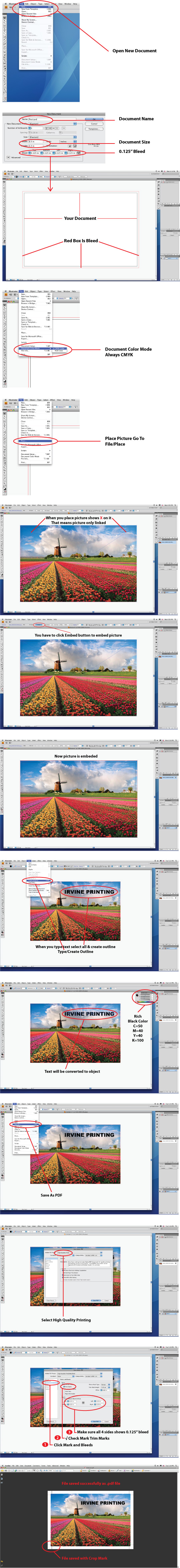HOW SHOULD I PREPARE A PRINT READY FILE WITH YOU?
We recommended a minimum of 300 dpi, converted to CMYK color space, all fonts outlined AND embedded. Specify your trim area with crop marks (Don’t place crop marks inside the work area). Make sure you have a minimum of 1/8″ (0.125″) BLEED on all edges of your job, and a 1/8″ (0.125″) SAFE area that has all critical design element such as text, pulled away from trim.
Following these guidelines, and CAREFULLY CHECKING THE RESULTING PDF before uploading will greatly reduce the possibility of error and accelerate your job through production.
PDF PRINT READY FILES
- Minimum resolution of 300 dpi
- CMYK
- All fonts outlined
- Embed images
- Specify trim area with crop marks (Don’t place crop marks inside the work area)
- Artwork should have 1/8″ (0.125″) bleed from trim line
- Information content (“Safe Area”) should be 1/8″ (0.125″) away from trim line.
WHAT FILE FORMATS DO YOU ACCEPT?
We accept the following file format:
.PSD: From Photoshop flatten the layers & save as .PSD file with bleed area & 300 DPI resolution.
.JPG: Save or Export as JPG file with high resolution.
.TIF: Save or Export as .tif file with high resolution.
.TIFF: Save or Export as .tiff file with high resolution.
.EPS: From Adobe Illustrator outline fonts, embed images & save as .EPS file, with bleed & crop marks.
.AI: From Adobe Illustrator outline fonts, embed images & save as .AI file, with bleed & crop marks.
PDF: From Adobe Illustrator outline fonts, embed images & save as PDF file, with bleed & crop marks.
You can also export as PDF from Photoshop, Indesign, Quark with high resolution.
Any file format other than .pdf with crop marks incur additional charges. A properly prepared PDF file will greatly reduce processing time and error on your proofs, as opposed to working with external elements such as fonts, images, and layout files.
HOW MUCH BLEED DO YOU REQUIRE?
- We require a minimum of 1/8″ (0.125″) bleed.
- This will add 1/4″ (0.25″) to your overall image area.
- If you wanted to print a 8.5″ x 5.5″ Postcard with image all the way to the edge, you would need to submit a file 8.75″ x 5.75″.
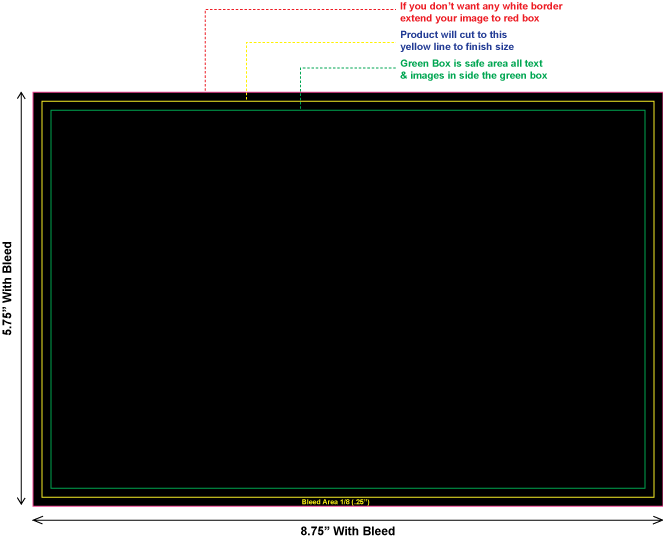
HOW TO PREPARE A DOCUMENT WITH BLEED FROM ADOBE ILLUSTRATOR
For any original document size, add .25 to your document size. Here is an example of a postcard document with bleed.